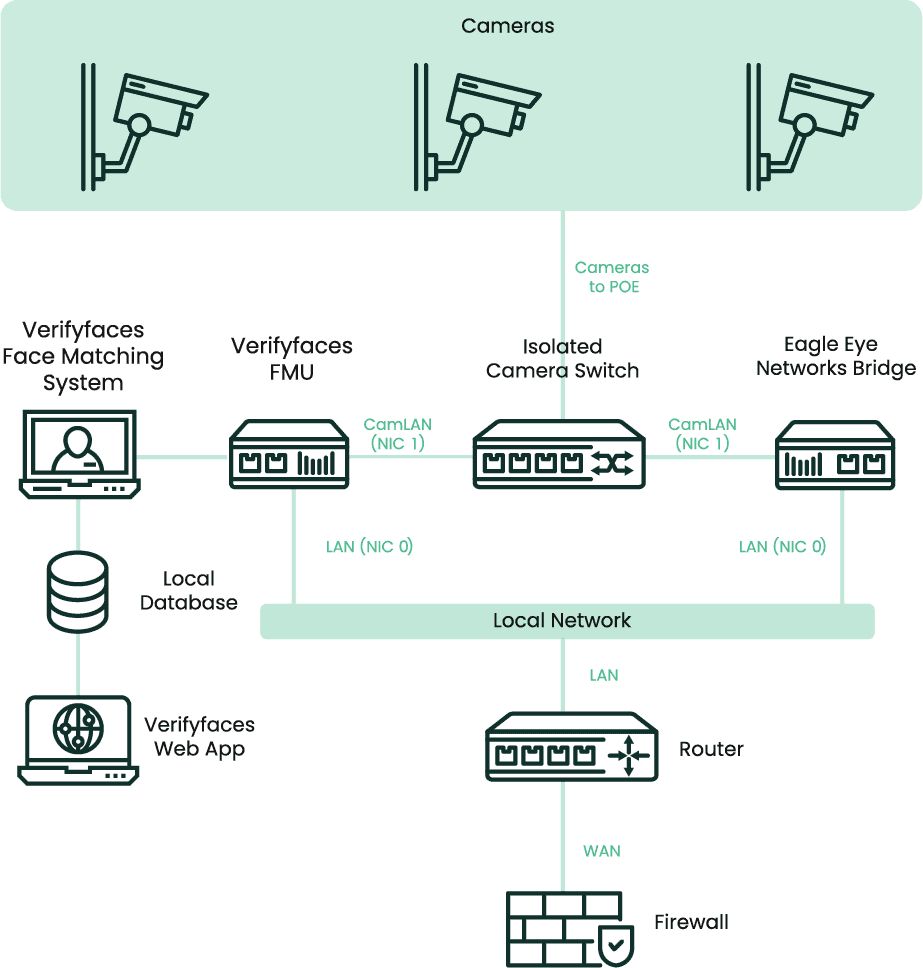Typical Setup
Verifyfaces network setup
Verifyfaces is a cloud based facial matching platform that has been designed to simplify utilising facial recognition technology, without the expensive setup traditional systems require.
In most cases the system can be integrated with existing security camera systems. This is achieved by installing a cost effect FMU (Face Matching Unit) onto your network that operates the Verifyfaces facial matching system.
The Verifyfaces NUC has two network interfaces that serve different purposes:
NIC 0: This is the interface that connects the Verify NUC to your local network and the Internet. This allows the Verify NUC to access online services.
NIC 1: This is the interface that connects the Verify NUC to a dedicated switch for your security cameras and system. This creates a separate network for your cameras that is not exposed to the Internet. This enhances the security and privacy of your camera footage.
Note: It is highly recommended that you use this configuration to isolate your cameras from the Internet.